If you’ve been in Japan long enough, you’ve probably figured out that mainstream translators have a lot to be desired. You can come up with some pretty “interesting” results, even with Google Translate.
For the last year or two, I’ve been using DeepL Translate, and I’ve been completely blown away with how accurate it’s been. Even beyond it’s accuracy though, they’ve been really good at capturing different nuances as well.
It’s not perfect. There have been times when it’s missed a sentence or two when I give a paragraph or two to translate. But man, compared to the other guys, it’s SO much better. It seems like it uses contextual translation, where the more context you give it, the more accurately it’s able to translate.
One of the things I really like about it is the DeepL app that’s available for both Windows and Mac. (I haven’t found a mobile app for it yet.) What makes it worth installing the app is that instead of having to copy a block of text, then open your browser and go to the website to paste the text, you can highlight the text, then hold Ctrl (or Cmd for Mac), and click C twice. (Basically using the Ctrl+C copy shortcut twice without letting go of Ctrl.) When you do that, DeepL launches the app and starts translating the copied text. MUCH faster!
While they do offer a Pro subscription service where you can translate whole documents, I’ve been able to do everything I need with the free version to just translate blocks of text. Give DeepL a shot and tell me what you think.
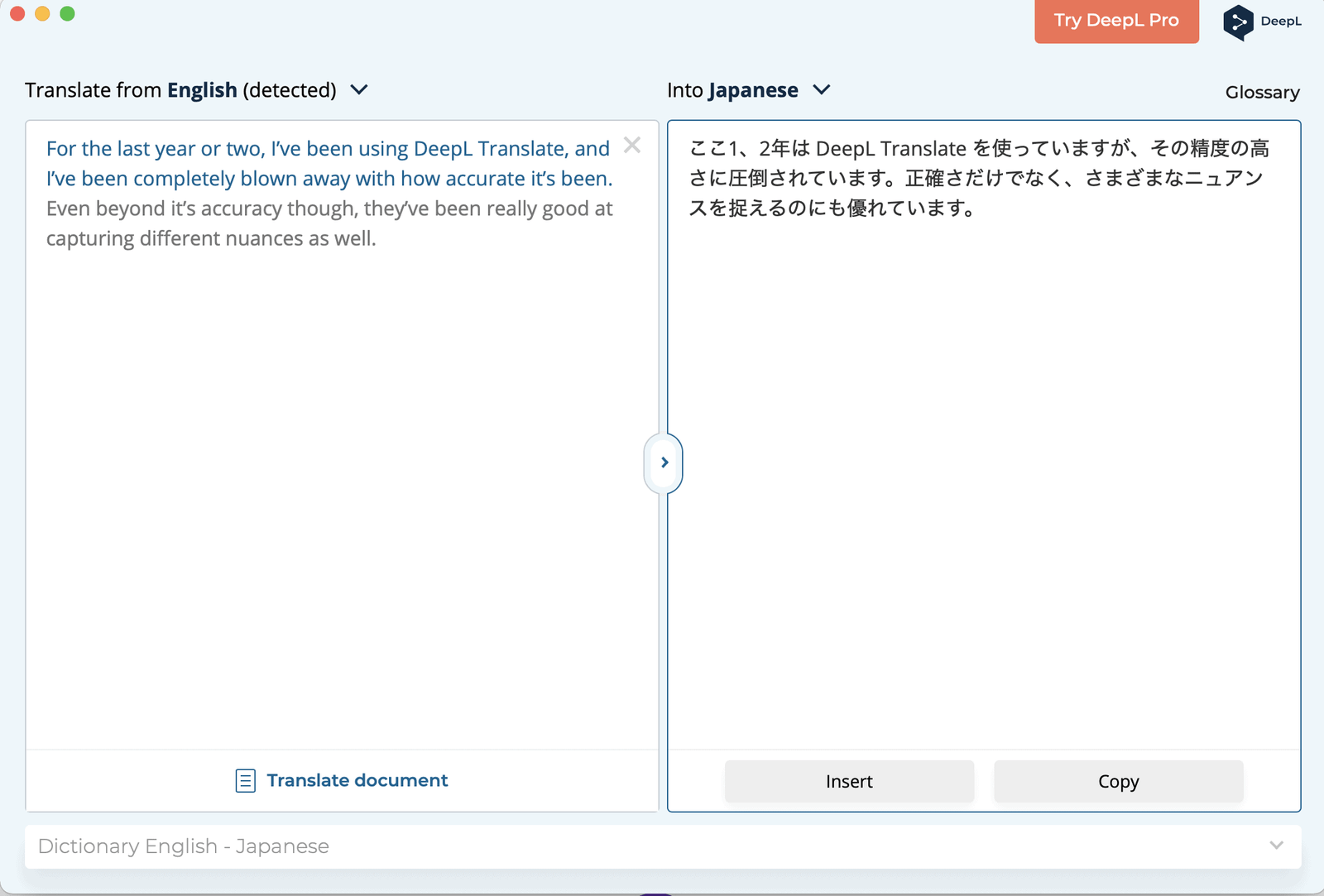

0 Comments